Webhooks require a Business tier plan to be enabled
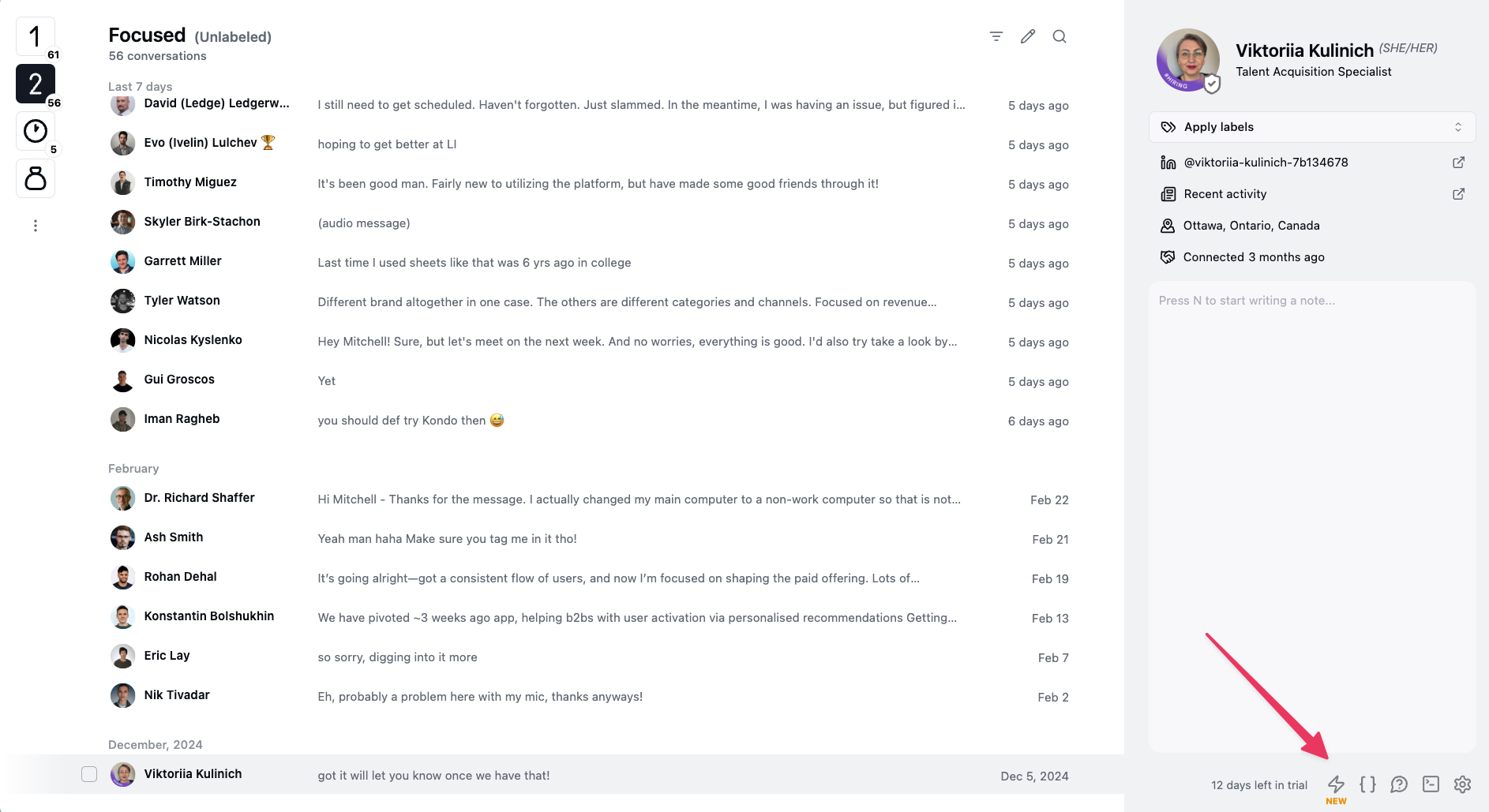
When we post data
There are two ways you can trigger syncs: streaming, and manual- streaming: will update the sheet every time there is a change in Kondo e.g. new messages sent, received, labels or notes updated etc.
-
manual: will only update the sheet upon manual triggering of sync through Cmd + K -> Sync or clicking the ⚡ button.
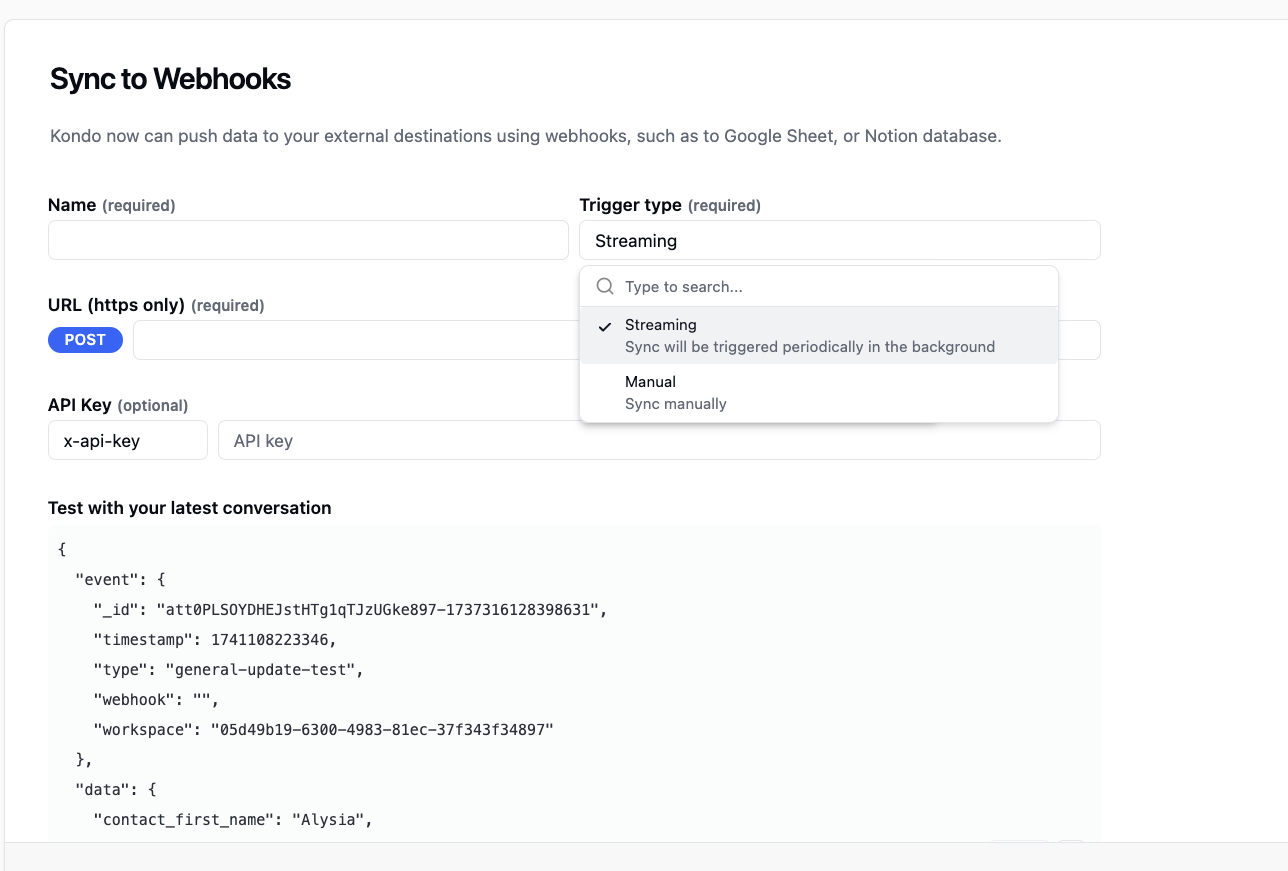
What kind of data we post
We sync these fields to your destination- LinkedIn URL
- LinkedIn headline
- LinkedIn location
- Kondo labels
- Kondo notes
- Kondo URL
- Latest conversation timestamp
- Latest message*
- Conversation history*
- For a full sample of all the data we post and the format, see app.trykondo.com/webhooks/new
*Kondo syncs conversation history in two ways
- latest message: this is synced in streaming mode or when you trigger syncs individually or in bulk in the inbox list
- entire conversation: this is synced ONLY when you trigger a sync by clicking ⚡ or Cmd + K -> Sync while within a specific chat chat